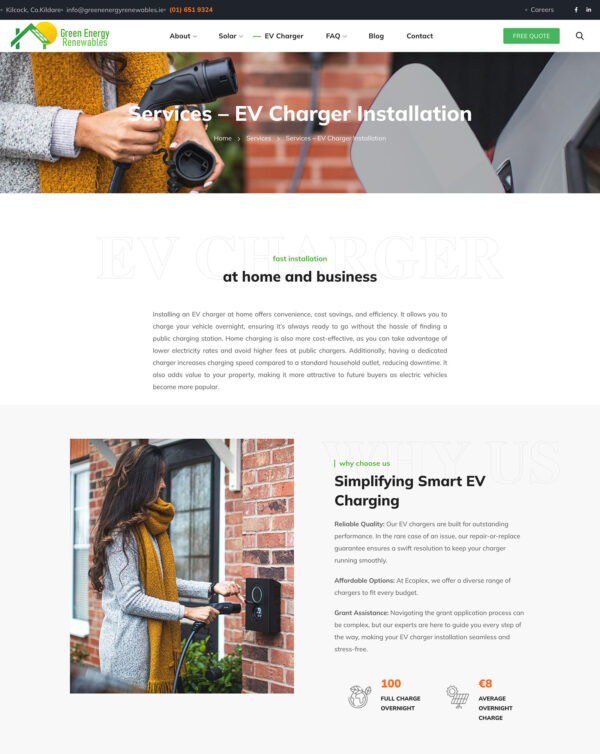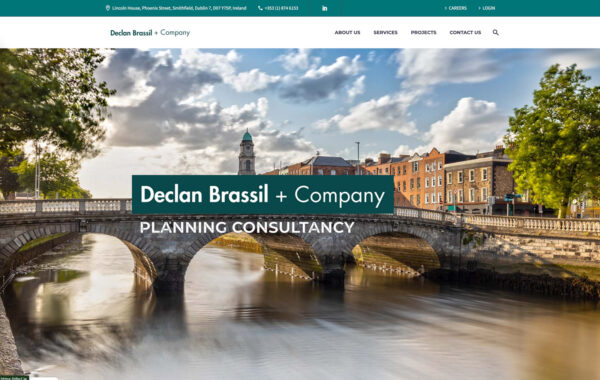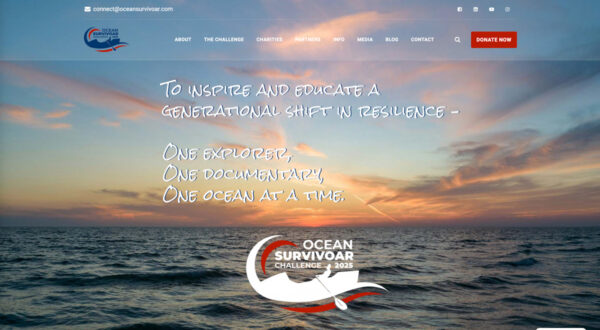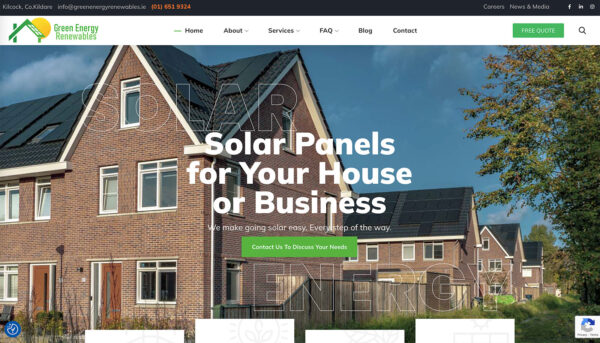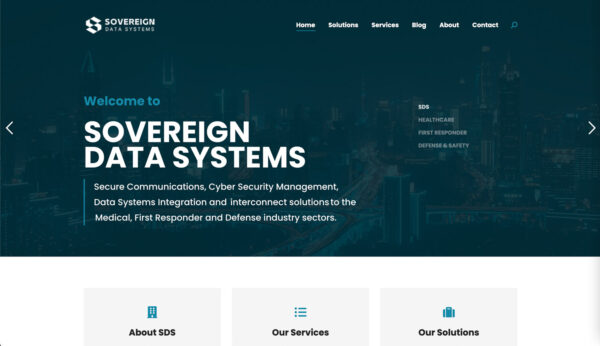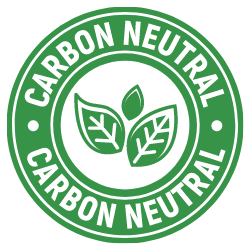Building a website involves several key steps, and the process can vary depending on your goals and technical expertise. Here's a general overview of the main steps involved in creating a website.
Define Your Purpose and Goals
- Determine the purpose of your website (e.g., personal blog, business site, portfolio).
- Identify your target audience and set clear goals for your website.
Choose a Domain Name
- Select a unique and memorable domain name that represents your website.
- Register the domain through a domain registrar.
Select a Web Hosting Provider
- Choose a reliable web hosting provider that meets your needs in terms of storage, bandwidth, and other features.
- Purchase a hosting plan and set up your account.
Choose a Content Management System (CMS)
- Select a CMS to manage and organise your website's content.
- Popular CMS options include WordPress, Joomla, and Drupal.
Design Your Website
- Decide on the overall look and feel of your website.
- Create a site map and plan the site's structure and navigation.
- Choose a responsive design for mobile compatibility.
- If using a CMS, choose a theme or template that fits your design preferences.
- Customise the design and layout as needed.
Create and Organise Content
- Develop high-quality and relevant content for your website.
- Organise content into pages and categories.
- Consider SEO best practices for content optimisation.
Integrate Functionality
- Add necessary functionality, such as contact forms, social media integration, e-commerce features, etc.
- Install and configure plugins or extensions if using a CMS.
Optimise for Performance
- Optimise images and multimedia elements for faster loading times.
- Implement caching mechanisms.
- Ensure that your website is mobile-friendly.
Test Your Website
- Conduct thorough testing to check for errors, broken links, and compatibility issues.
- Test your website on different browsers and devices to ensure a consistent user experience.
Launch Your Website
- Point your domain to your web hosting server.
- Double-check all settings and configurations.
- Launch your website to the public.
Monitor and Maintain
- Regularly update content to keep it fresh and relevant.
- Monitor website analytics to understand user behaviour.
- Perform regular backups and security updates.
Remember that building a website is an ongoing process, and you may need to make adjustments over time based on user feedback and changing requirements.
 Read more +
2025-04-14 By Shay in Website, WordPress
Read more +
2025-04-14 By Shay in Website, WordPress  Read more +
2025-04-13 By Shay in Landing page, Maintenance, Management, SEO, Services, Social Media, Website, WordPress
Read more +
2025-04-13 By Shay in Landing page, Maintenance, Management, SEO, Services, Social Media, Website, WordPress  Read more +
2025-04-11 By Shay in Maintenance, Management, SEO, Social Media, Website, Website add-ons, WordPress
Read more +
2025-04-11 By Shay in Maintenance, Management, SEO, Social Media, Website, Website add-ons, WordPress  Read more +
2025-04-10 By Shay in Website, WordPress
Read more +
2025-04-10 By Shay in Website, WordPress  Read more +
2025-04-09 By Shay in Website, WordPress
Read more +
2025-04-09 By Shay in Website, WordPress  Read more +
By Shay in Website, WordPress
Read more +
By Shay in Website, WordPress  Read more +
2025-04-08 By Shay in Website, WordPress
Read more +
2025-04-08 By Shay in Website, WordPress  Read more +
2025-04-07 By Shay in Website, WordPress
Read more +
2025-04-07 By Shay in Website, WordPress  Read more +
2025-04-05 By Shay in Maintenance, Management, Security, SEO, Services, Social Media, Website, WordPress
Read more +
2025-04-05 By Shay in Maintenance, Management, Security, SEO, Services, Social Media, Website, WordPress  Read more +
2025-04-04 By Shay in Social Media
Read more +
2025-04-04 By Shay in Social Media